How to Get the Royalties You Deserve on Rarible
At Rarible, we have always believed in royalties. Here's how to make sure you get them as a creator.
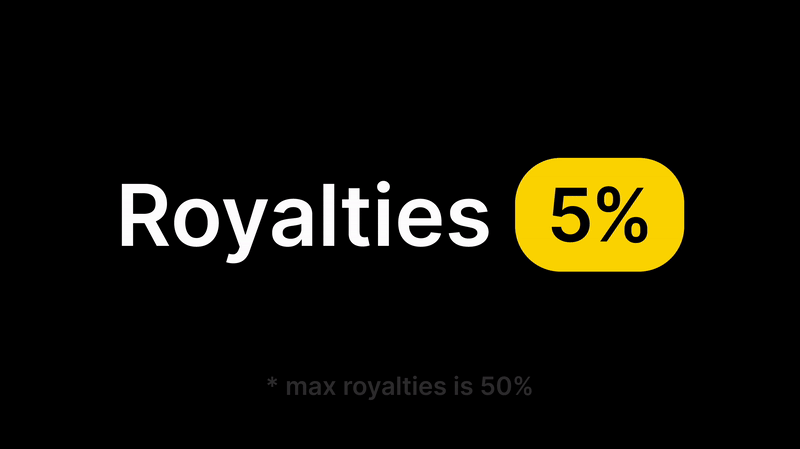
• Rarible will stop aggregating orders from OpenSea, LooksRare and x2y2 by September 30, 2023.
• We're doing this in response to those marketplaces' policies that allow traders to bypass and/or minimize royalties they are expected to pay.
• Royalties on all native listings on Rarible.com and all community marketplaces powered by Rarible will continue to be fully respected.
• If you're a collection owner, make sure to read the instruction below to set up your royalties on Rarible.com so we can enforce them.
Royalties is a major part of web3 culture, and one of the best use cases of the decentralized technology: Mint your work as an NFT and earn a percentage (that you set and control) of every sale.
Royalties allow to turn music, paintings, animations and other artwork from one-off income into assets that keep paying creators, helping people worldwide make a living by selling their work onchain.
Right now, major web3 actors are denying royalties to creators.
Marketplace after marketplace made NFT royalties optional to boost their trading volume. Part of traders started to view royalties as just another fee they can minimize or bypass altogether to increased their profit margins.
This harms the entire NFT space: It frustrates existing creators (who form the backbone of the NFT space), keeps new creators from entering, and even makes the market more speculative by facilitating quick flipping.
At Rarible, we have always believed in royalties. That’s why by September 30, 2023 we will stop aggregating orders from OpenSea, LooksRare and x2y2. Royalties on all native listings on Rarible.com, or one of thousands of community marketplaces powered by Rarible, will continue to be fully respected.
As a creator, you'll need to encourage people to list and trade on Rarible.com or your Rarible-powered community marketplace to get your well deserved royalties.
You also need to double check and make sure that you have set up royalties on Rarible.com so they can be enforced.
How to make sure your royalties are enforced on Rarible
As a collection owner, you need to set royalties for your project on Rarible to make sure we know where to automatically send them. Here’s how to do that:
- Head to Rarible and connect the wallet that owns the collection you want to earn royalties on.
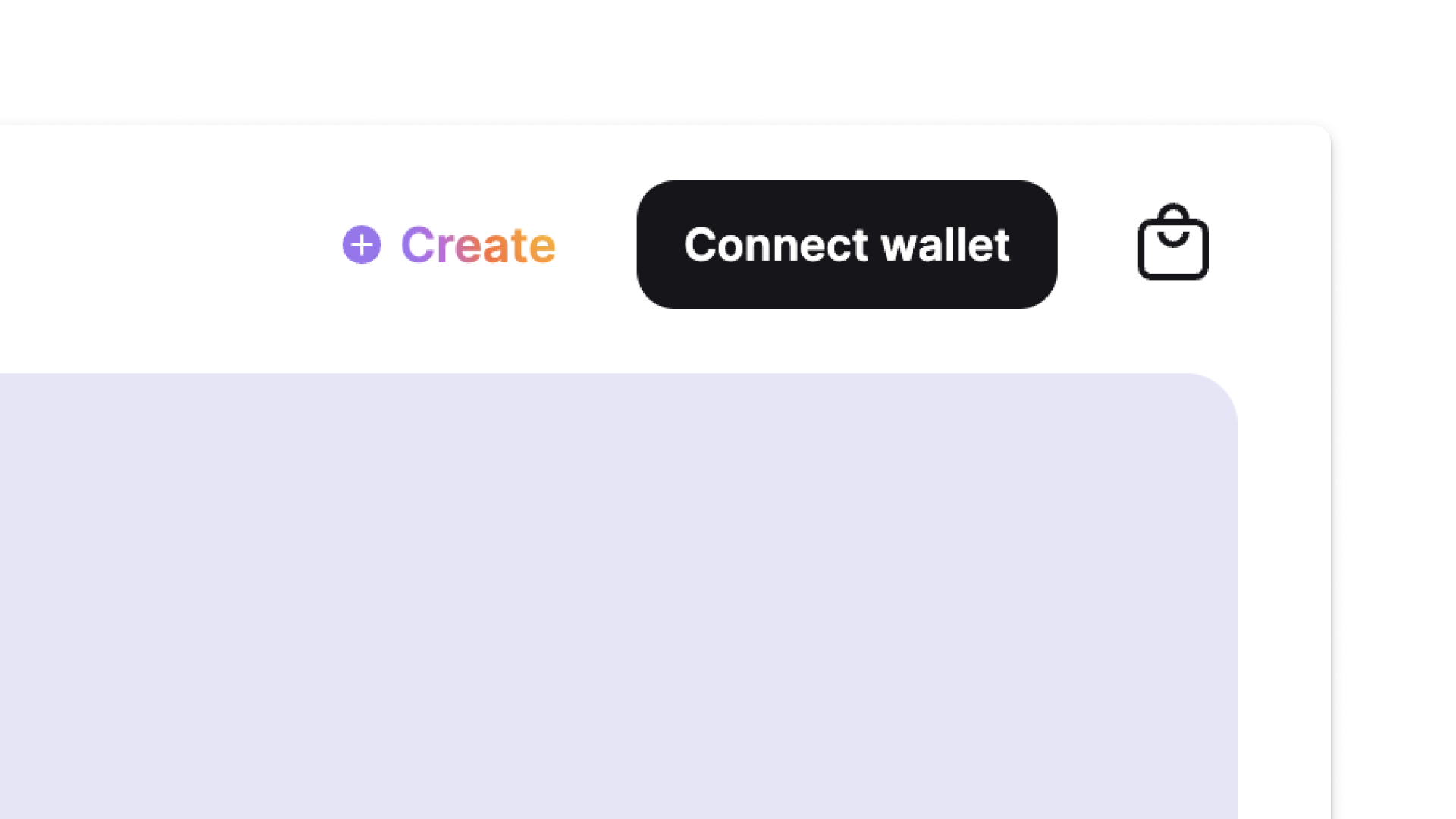
2. Use Rarible’s search to find your collection.
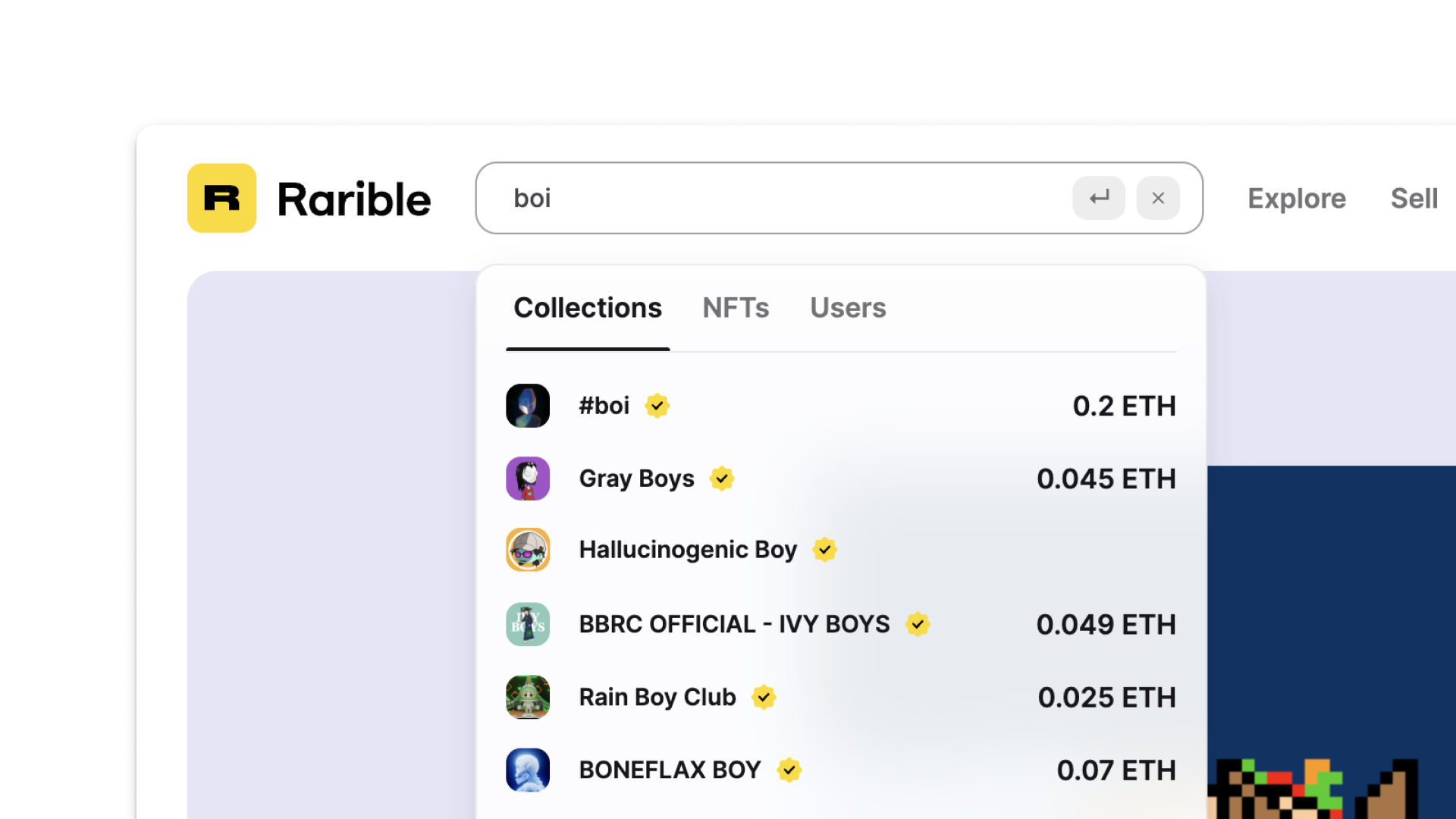
3. On the collection page, claim your collection. This lets you edit the collection page and set royalties (any number up to 50%, decimals supported).
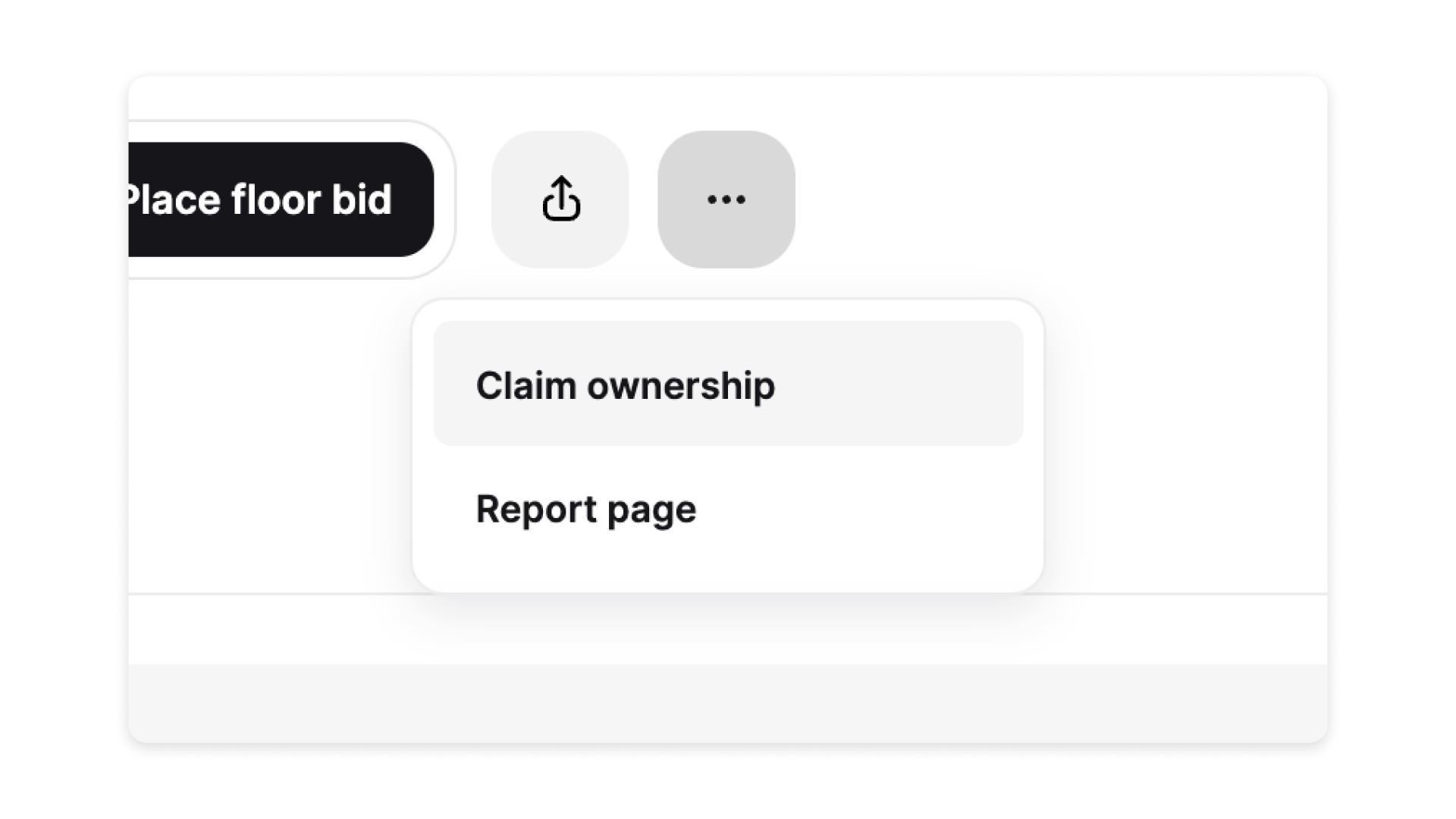
4. Once you’ve verified your ownership of the collection, click the three dots, click “update royalties” and set your royalties to your desired percentage, as well as one or more wallets where they will be sent (keep in mind that adding a lot of wallets might increase the gas fee for buyers).
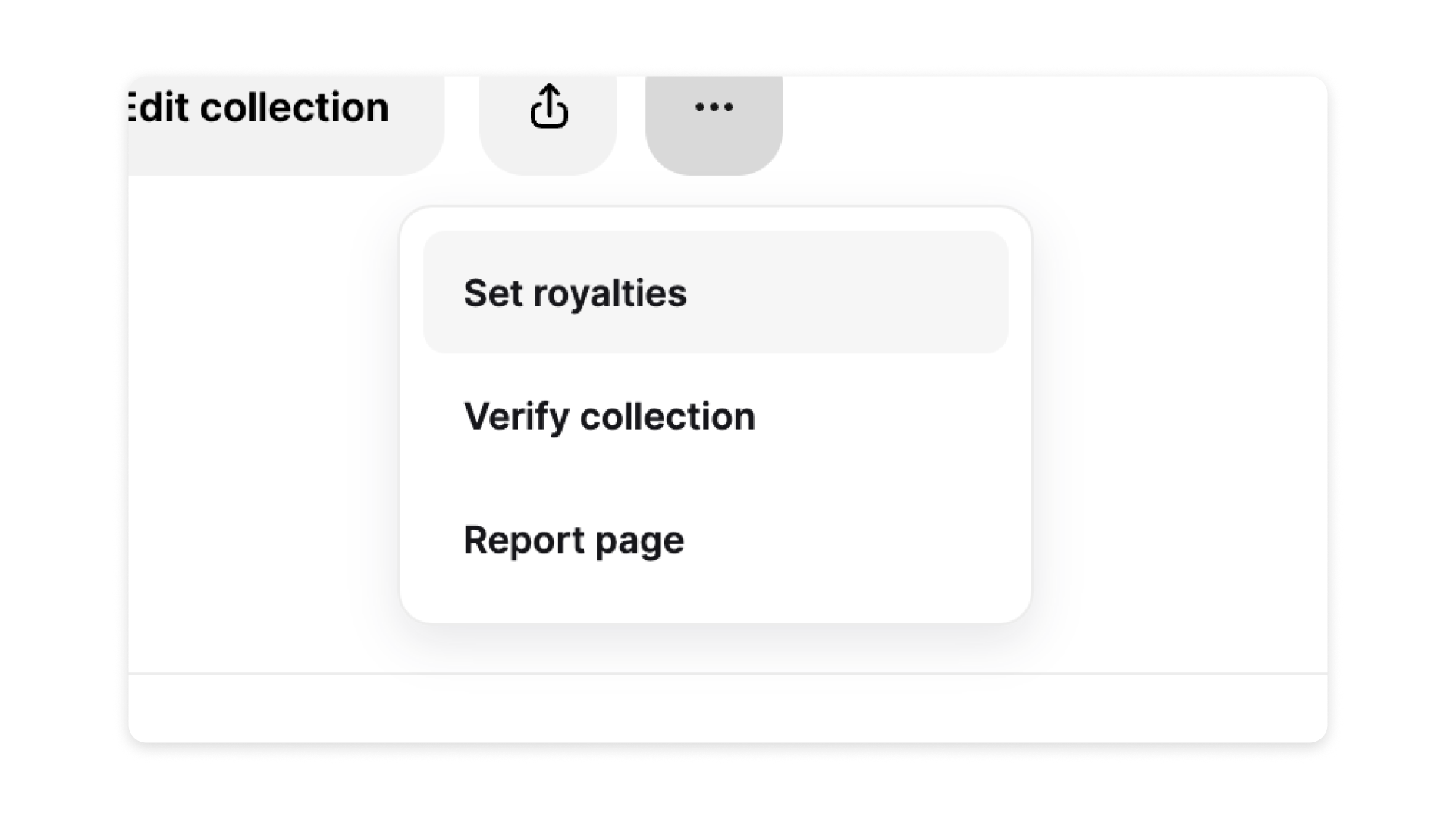
After doing that, you’ll receive royalties on every single sale that happens on a native listing.
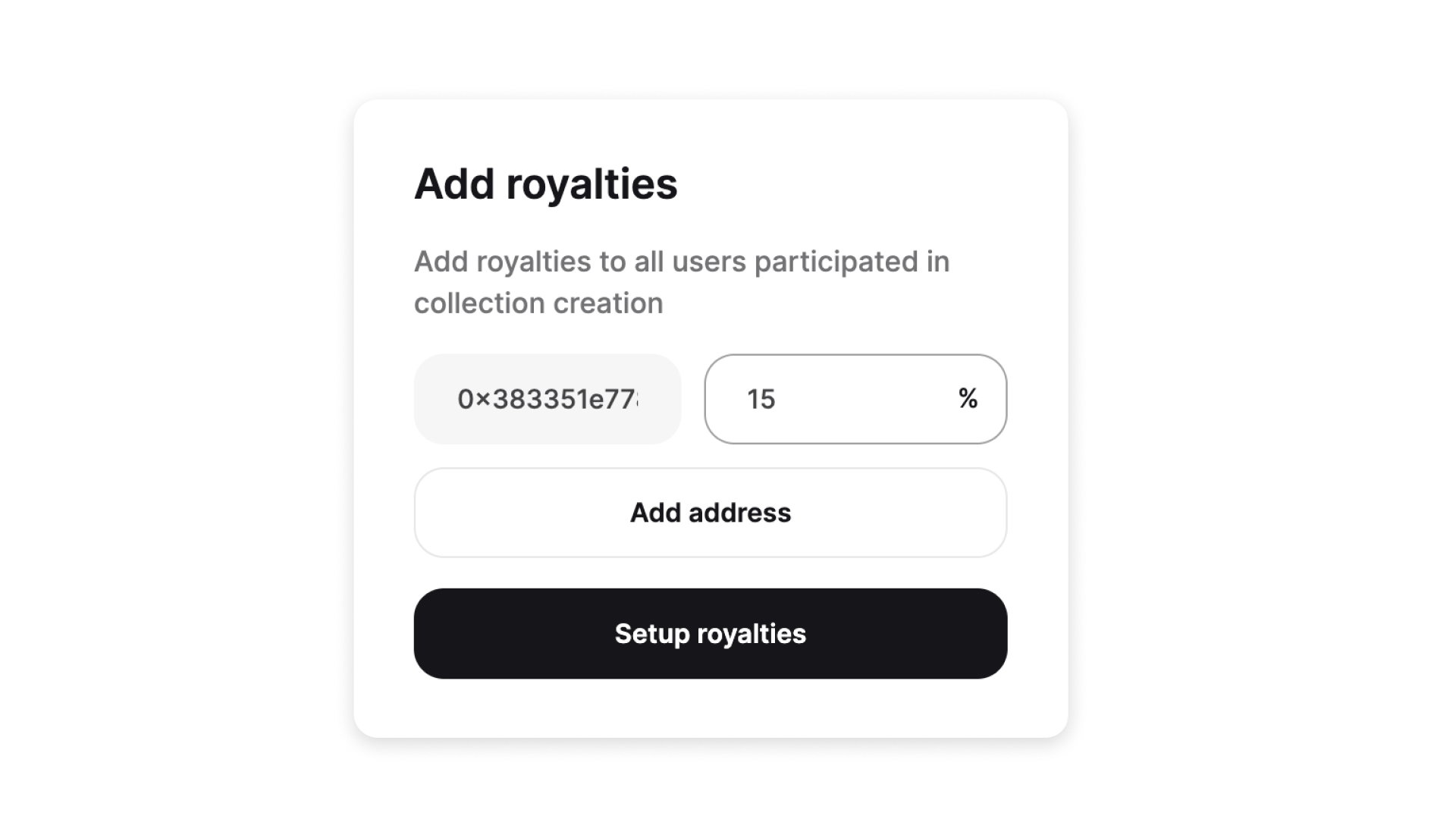
Let’s #StandForRoyalties together.

