Multi-Wallet Profile: manage all your NFTs across different blockchains under one account on Rarible.com

Mo’ blockchains, mo’ problems. If you have crypto assets on multiple blockchains and/or wallets, you know how hard it might be to stay on top of everything.
As Rarible.com continues to grow as a multi-chain marketplace, logging in and out with different wallets to manage your NFTs might get annoying. That’s why we built the Multi-Wallet Profile!
The concept is simple: You can now add wallets from any Rarible-supported blockchain to one Rarible profile where you can see and manage all your NFTs.
A Multi-wallet profile supports up to 20 wallets connected to any blockchain available on Rarible.com. So whether you’re using multiple chains or if you’ve got a vault wallet and a hot wallet, you'll find the new feature useful.
How to set up a Multi-wallet profile (quick version)
- Pick your most active wallet. Use it to log into your existing Rarible.com profile. This will serve as the foundation for your Multi-wallet profile. We advise prioritizing profiles with verified wallets to keep the checkmark
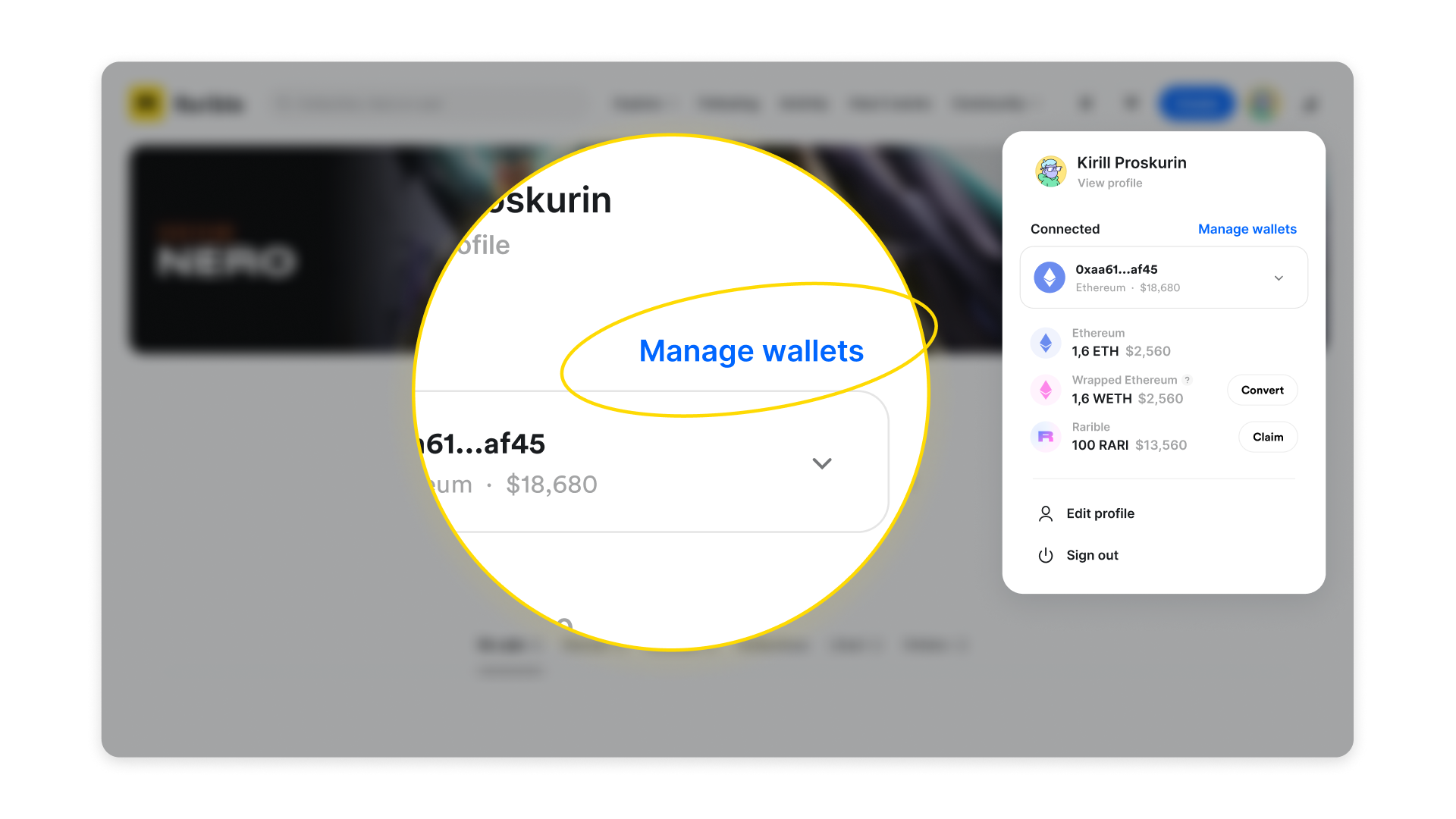
- Click “Manage wallets” in the user menu
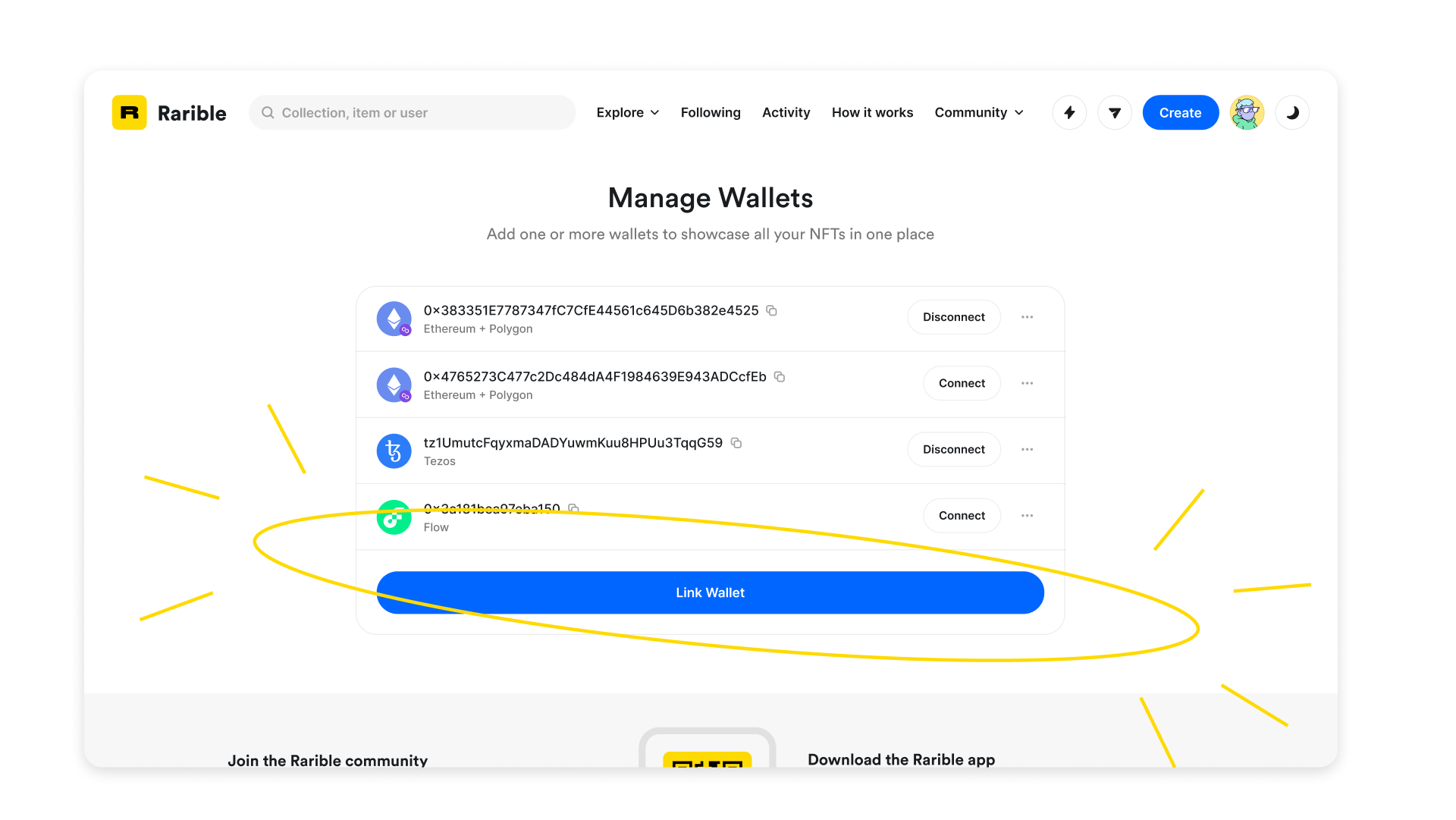
- Start linking wallets, one at a time. It can be wallets from multiple chains, and/or multiple wallets from a single chain depending on your needs. The wallet/blockchain has to be supported by Rarible.com. Also, when merging a wallet, make sure it's not issued by the same provider as the wallet you're currently signed in with. You'll have to add a wallet issued by a different provider before you do that.
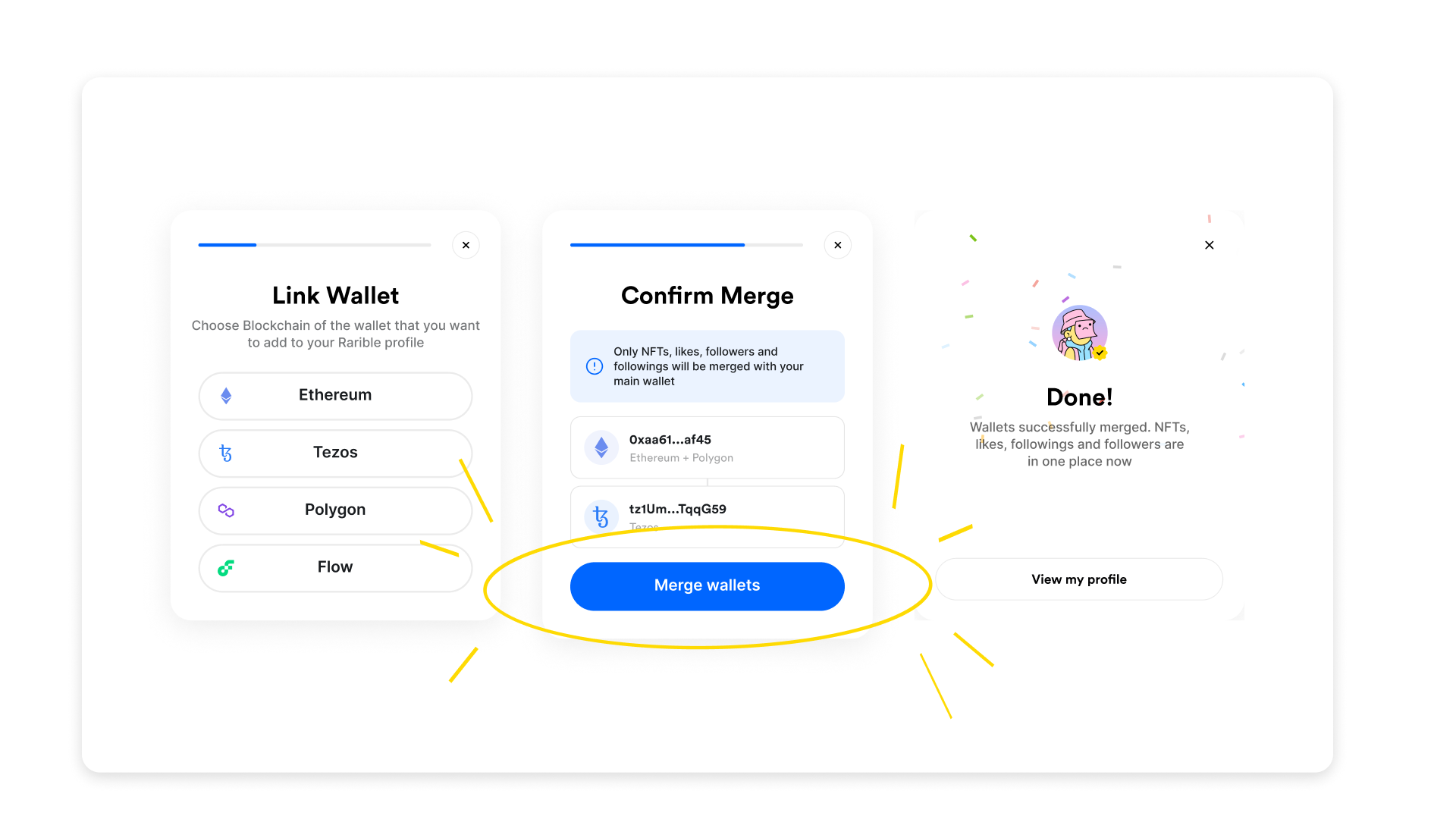
- When you start merging wallets (i.e. adding new wallets to your Multi-wallet account), all your followings, followers, activity and likes will be combined and merged with the main profile. After the merge, some information associated with those wallets on Rarible.com gets wiped. That DOES NOT apply to your NFTs.
- Your NFTs never move during the merging process, or get affected in any way. After merging, they will all be displayed under your Multi-wallet profile. Depending on the amount of NFTs across your merged wallets, it might take some time to show them all—so don't worry if you can't see them right away.
How to set up a Multi-wallet profile (detailed version)
See above for the TL;DR version on setting up a Multi-wallet profile. This section, in turn, will explain the basic mechanics behind the merging process in more detail.
To set up a Multi-wallet profile, you don’t have to create a new account. Your Multi-wallet profile can be based on any existing profile on Rarible.com, regardless of the blockchain and wallet provider.
To start, log into your existing Rarible.com profile and click “Manage wallets” in the user menu—or, if you don't have an existing profile, create one first.
Keep in mind that all Ethereum wallets created via Metamask will be displayed as Ethereum + Polygon wallets because they share the same address, and vice versa. Eventually that will apply to all Ethereum and Polygon wallets, regardless of the service they were created with.
Also, when merging a new wallet to your Multi-wallet profile, make sure it's not issued by the same provider as the wallet you're currently signed in with. You'll have to add a wallet issued by a different provider before you do that. For example, you might not be able to merge a Metamask wallet with another Metamask wallet back-to-back before you merge it with, say, a Rainbow wallet.
We advise creating your Multi-wallet profile on a verified profile if you already have one—that way, you can keep your yellow check-mark and get all the privileges of a verified member (including the extra cool factor).
Say, you have a verified profile on Rarible.com that is associated with your Ethereum wallet. You also have a non-verified Tezos wallet. You can add the Tezos wallet to a Multi-wallet profile associated with your Ethereum wallet and stay verified.
Important: When you start merging wallets (i.e. adding new wallets to your account), all your followings, followers, and likes will be combined and merged with the main wallet.
The profiles associated with the wallets you’re merging with will essentially be deleted (this does not affect your NFTs). All information, including your activity, will be transferred to your main (Multi-wallet) profile. Specifically, your email, short link, bio, Twitter and Instagram links will be deleted from previous profiles. You’ll keep the information from the profile you initiated the merge from.
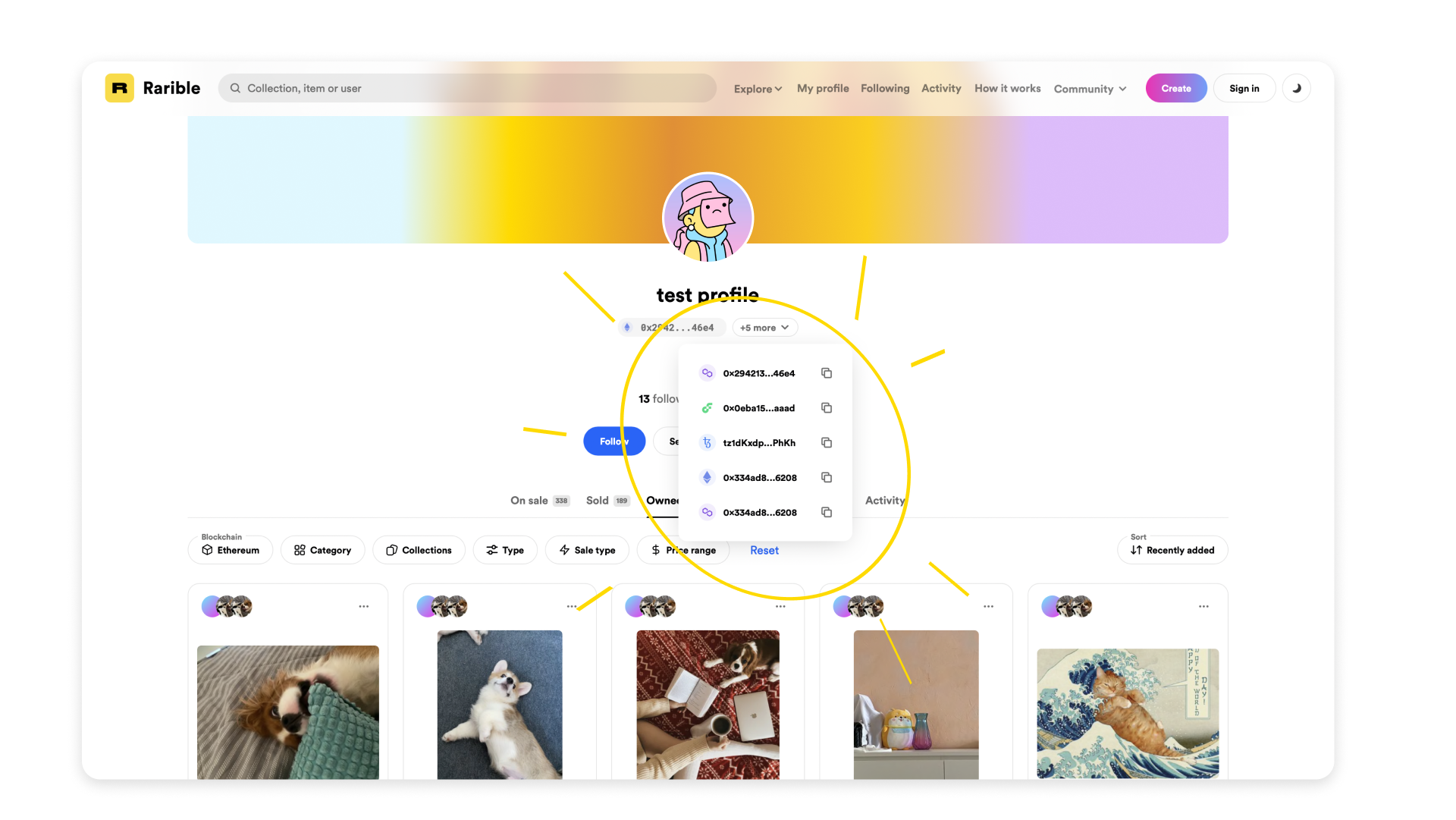
To sum up, only your profile data gets deleted. Your wallet and NFTs will remain in your full possession. As you merge wallets your NFTs don’t move, they’ll still be stored in their respective wallets. It might take some time before show up after the merge, depending on the amount of NFTs you have across those wallets. You can then sort them by blockchain.
How to mint NFTs from a Multi-wallet profile
When you mint with a Multi-wallet profile, you can choose from different wallets under one blockchain (you’ll have to choose the blockchain you want to mint on before that — and connect a fitting wallet from your Multi-wallet profile). Other than that, the process stays the same.
How to trade NFTs from a Multi-wallet profile
Trading is also largely identical compared to single profiles, except for few minor nuances.
Imagine you have two wallets from one blockchain connected to your Multi-wallet profile. Two Ethereum + Polygon wallets, A and B. Wallet A has an NFT you’re selling. If you’ve selected Wallet B and receive a bid for that NFT, you’ll be asked to switch back to wallet A to accept the bid/change the sale price/remove that NFT from sale and so on.
Also, if you have several wallets from the same blockchain under your Multi-wallet profile, you can have multiple editions of one NFT from those different wallets - but the Owner/History tab for that NFT will display the wallet addresses, not your profile name, to avoid confusion.

