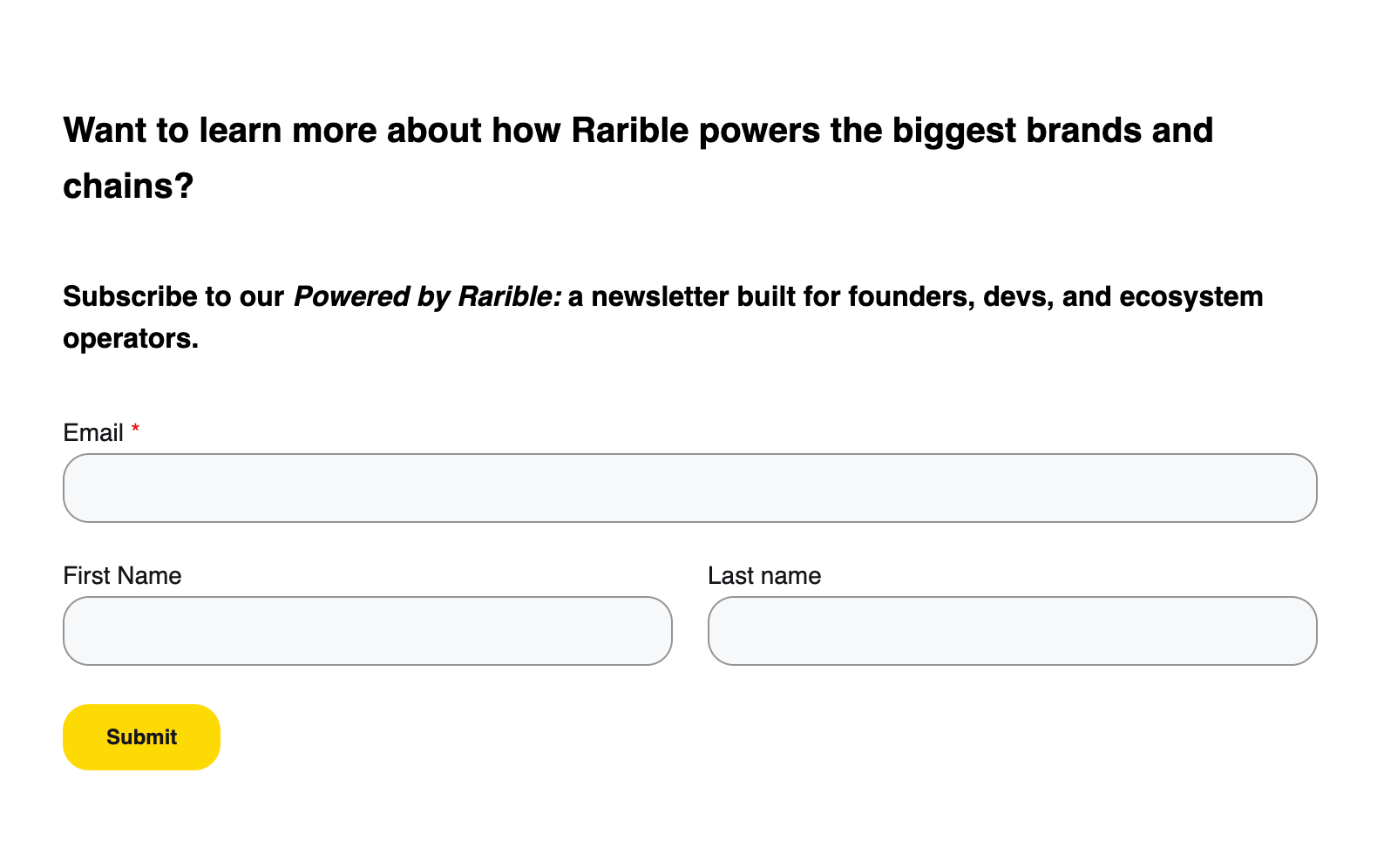Introducing the Rarible MCP Server
Building NFT dApps just got easier
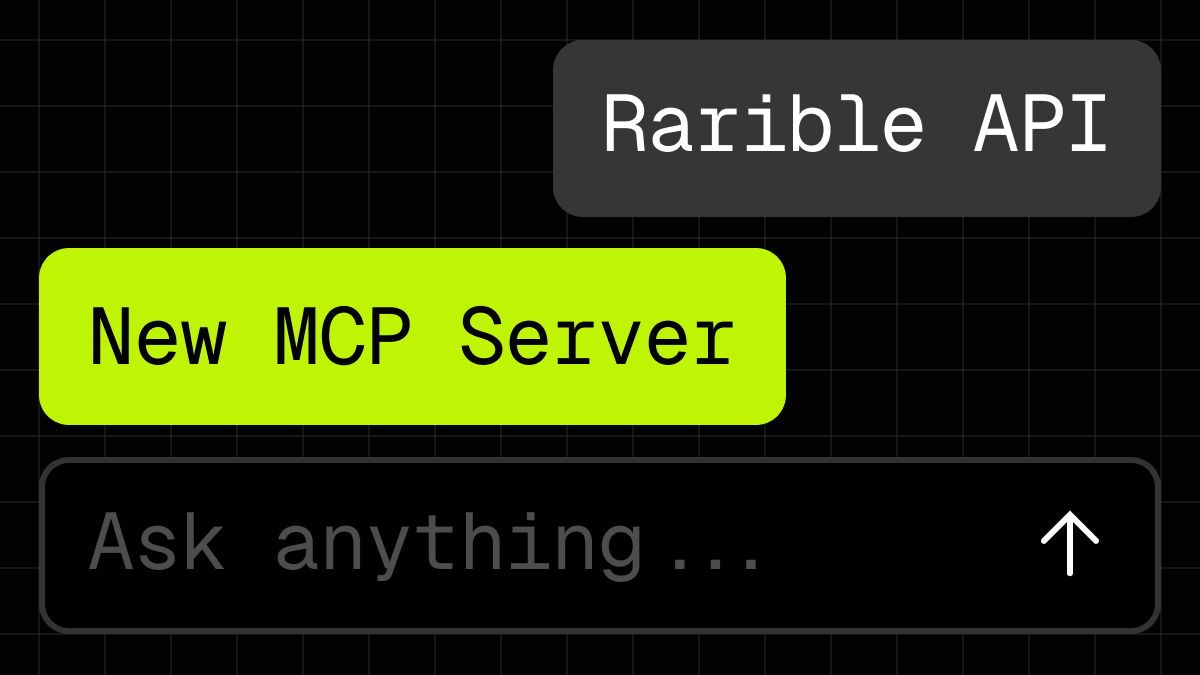
Getting NFT data is still too complicated. If you want to find floor prices, see who owns what, or check what’s trending, you usually have to build a full frontend or write complex API queries. This makes it hard for developers to access that information quickly.
The new Rarible MCP Server solves this by letting you ask questions in plain language and turning them into real, structured queries. It connects LLMs like Claude or Cursor to the Rarible Protocol, so you can pull NFT and marketplace data without needing to build your own backend or learn the entire API. It's a simple way to make NFT data more accessible with modern tools.
What Is MCP?
The Model Context Protocol (MCP) SDK is a new developer tool that lets you query the Rarible Protocol API using natural language via LLMs like Claude, Cursor, or your own LLM-based agent. You can use it as a standalone MCP server or integrate it into an existing project to add context-aware NFT data access.
This is a production-grade, type-safe TypeScript SDK that gives you structured access to NFT items, collections, ownership, marketplace data, and more. It works in both browser and server-side environments, supports CommonJS and ES Modules, and is fully modular if you’re working with tight bundles or need custom hooks.
Who It’s For
If you're building anything that touches NFT data, this saves you tons of time. That includes:
- AI developers creating agents with NFT access
- Web3 builders working on marketplaces, wallets, or dashboards
- Frontend devs experimenting with smarter minting or discovery flows
- Data analysts querying ownership or marketplace stats
The SDK is also ideal for devs who want to prototype fast with LLMs and NFT data—without scaffolding entire API layers themselves.
MCP unlocks the power of NFT data
LLMs are getting better at interacting with APIs, but NFT data has remained buried behind complex endpoints. The MCP SDK turns those endpoints into something you can talk to.
You can ask simple questions like:
“What are the top collections on Base Chain right now?”
or
“Show me collection rankings by floor price on Ethereum”
The SDK translates those prompts into safe, structured calls to the Rarible Protocol—returning real-time data in a format your app (or agent) can use. It’s designed for developers building AI tools, marketplaces, dashboards, and any interface where better access to NFT data is valuable.
Key Features
There are a number of key features that make our MCP Server easy, fast, and effective:
- Works with a single-line API key setup.
- Simple integration with LLM agents such as ChatGPT and Claude.
- Type-safe SDK with complete ESM and CommonJS support.
- Supports modular imports to keep your app lightweight.
- Custom HTTP client support for advanced control over requests.
- Built-in retry and error handling.
Integrating the MCP SDK with Claude Pro
If you're running Claude locally with desktop tool integration, you can connect it to the Rarible MCP Server to enable natural language access to NFT and marketplace data. This setup lets Claude call live endpoints from the Rarible Protocol through the MCP Server—no manual prompting or API calls required.
Step 1: Get Your API Key
Before setting up the server, you’ll need an API key to authenticate requests. You can request one here: rarible.org
Once you receive your key, keep it handy—you’ll use it in the next step.
Step 2: Add the MCP Server to your config
In your claude_desktop_config.json file, add the following:
{
"mcpServers": {
"RaribleProtocolMcp": {
"command": "npx",
"args": [
"-y", "--package", "@rarible/protocol-mcp",
"--",
"mcp", "start",
"--api-key-auth", "your-api-key-here"
]
}
}
}
Make sure you have Node.js v20+ installed locally.
This will launch the MCP Server whenever Claude starts, and expose all supported SDK methods as tools inside your Claude Desktop environment.
Example Prompts
Once the tool is live, try prompting Claude with:
- “Find NFT collections on Base”
- “Look up NFT collections on Polygon for 0x28e...”
Claude will convert these into SDK calls, hit your MCP server, and return a structured response.
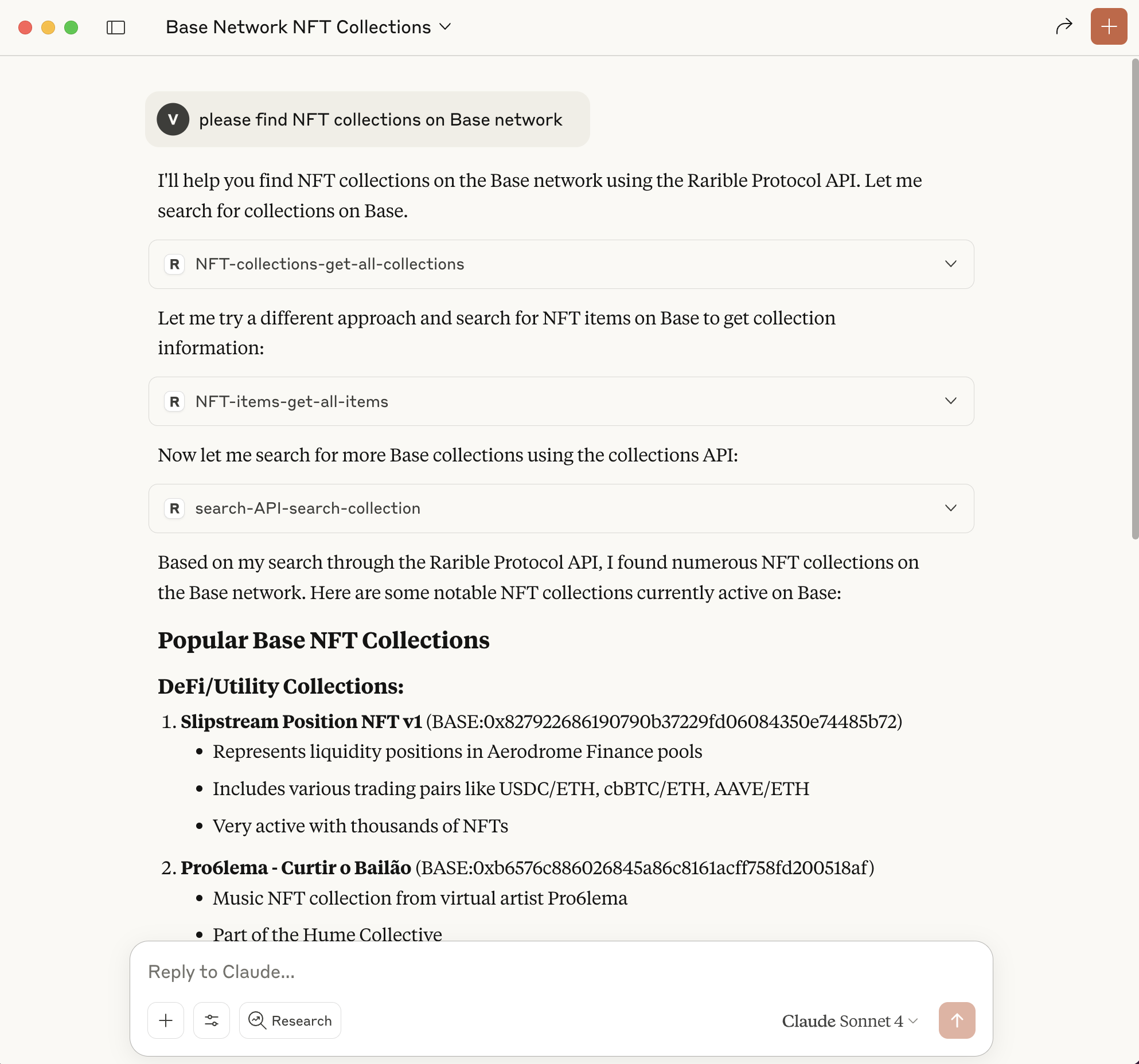
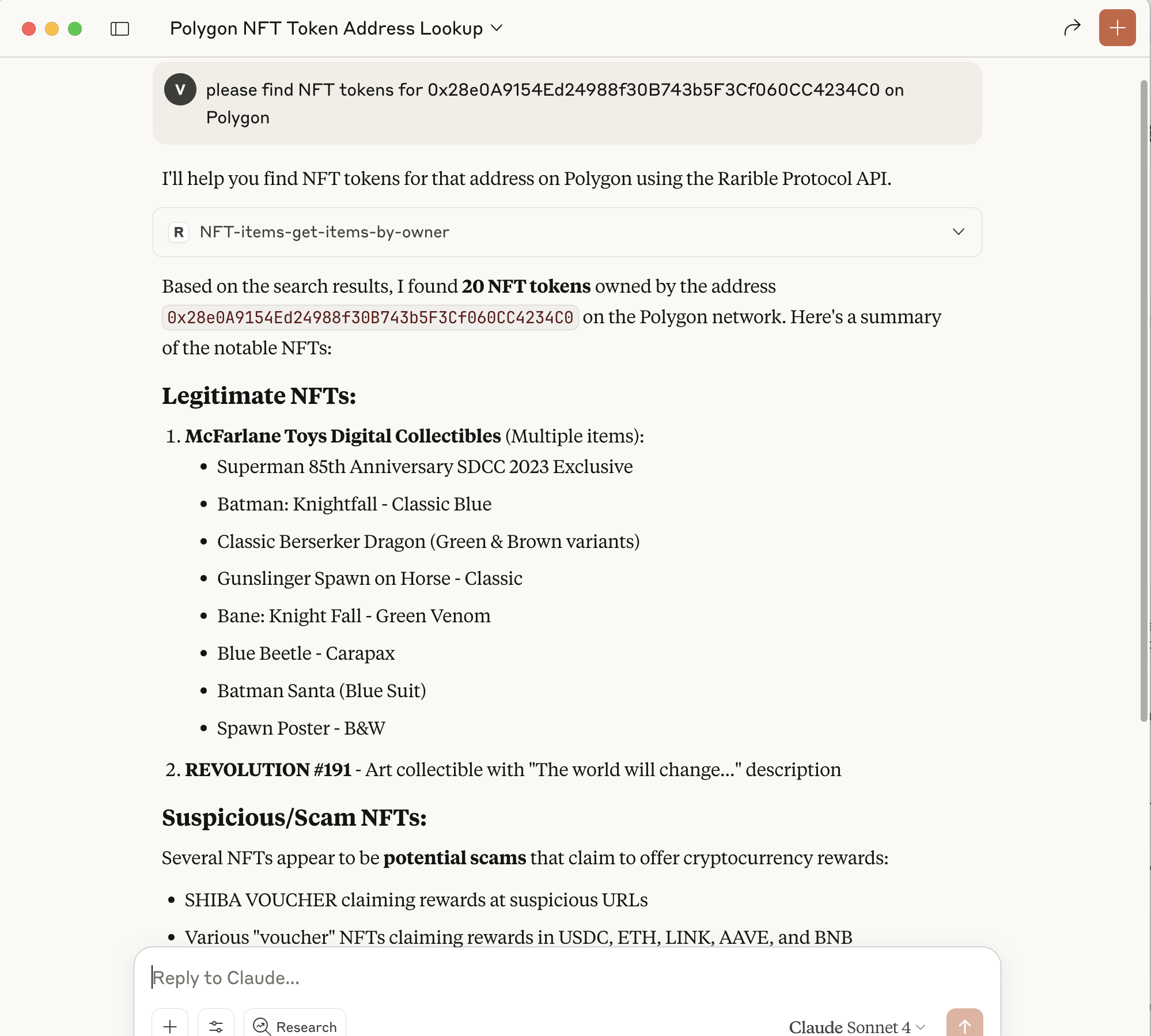
Example: Getting NFT Data by ID
The SDK gives you strongly typed access to the full range of NFT and marketplace endpoints, including collections, ownership, pricing, transaction history, sales activity, bids, floor prices, traits, and more.
import { RaribleProtocolMcp } from "@rarible/protocol-mcp";
const raribleProtocolMcp = new RaribleProtocolMcp({
apiKeyAuth: process.env["RARIBLE_API_KEY"] ?? "",
});
async function run() {
const result = await raribleProtocolMcp.nftItems.getItemById({
itemId: "ETHEREUM:0x...:123",
});
console.log(result);
}
run();Get started today
The SDK already supports EVM chains as well as Eclipse and Flow, with more on the way. It includes full support for NFT ownership lookups, collection-level data, marketplace sale history and more.
You can find everything you need here:
Join the Community
If you're building with the MCP SDK, we want to hear from you. Join the Rarible Dev Telegram to connect with other developers, share feedback, or get support.
Ready to build? Get the SDK and start chatting with your NFTs.